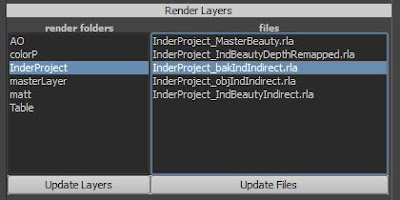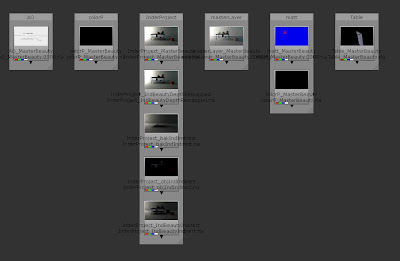After spending some time figuring out the tools and techniques I might use for rendering and composting the shots. in-order to have the most control and flexibility in the composite phase, I realized I might have to deal with a large amount of render passes or even obj and bin sequences I have to deal with.
since working with openPipeline which already have a very solid folder and file structure set up already. build upon this file structure, I created another interface which manage the rendered images for each shot.
the Settings shows the current shot that I'm working on, and lets me update the shot If I switch to another file (the shot will also be updated automatically when I press any other functions in the gui ). Alos the explore folder buttons allows me to open the render and the composite folder of the shot.
when the shot is updated the render output path will also be updated to the current shot's render directory.
the tools are a collection of scripts to help me export 3D elements for composite if needed. The files will be output to the current shot composite folder.
this shows all the folders(renderlayers) of the current shot, and list all the files inside each folder. for each image I have the ability to check, backup or delete it.
Check will bring up maya's Fcheck to show the image.
Backup will create a backup folder for the shot and drop the image in there.
Delete will simply remove the image.
The files display in the files tab lets me visualize what's in the folder very easily. if the file is a animated sequence. it will simply display the sequence name, file format, and follow by the frame range. and any operation I perform in the list will apply to the whole sequence of images.
this button writes out a "opNukeCheck.txt" file and save it in the project folder.
When I want to load the renders and objects in nuke. nuke will look for this file and load the proper content.
another set of menu and tool set is created in Nuke to load rendered images, load objects of the shot that maya sends, it will also save the file in the composite folder of the current shot. and open the file automatically when maya sends another shot.
the files loaded in nuke will be placed based on the folder name: